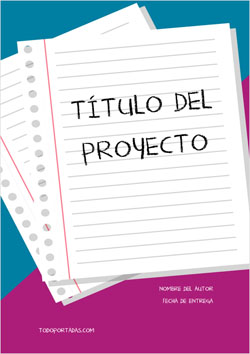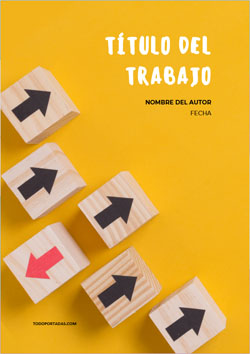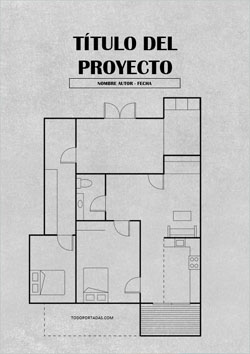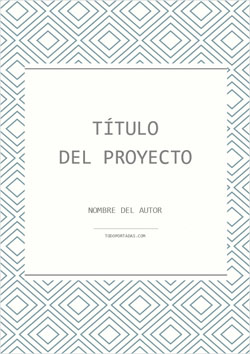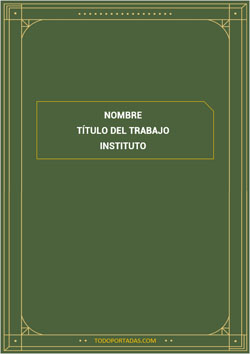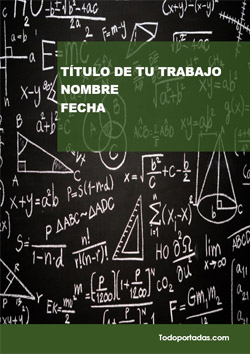Download the most original covers for Word. We put at your disposal for free a wonderful catalog of original covers for Word ready to download and use. Click on the image or link below the word cover to download the original word cover that you like the most to your team. Go ahead! surely there is an original and beautiful word cover for you!
How to download an original Word cover?
In TodoPortadas we are frequently adding new covers for word of different themes. In this section we will add original and attractive word covers for your work. If you want to download the cover for word that you choose or you like the most, it will be very simple and fast. We have made it easy for you!
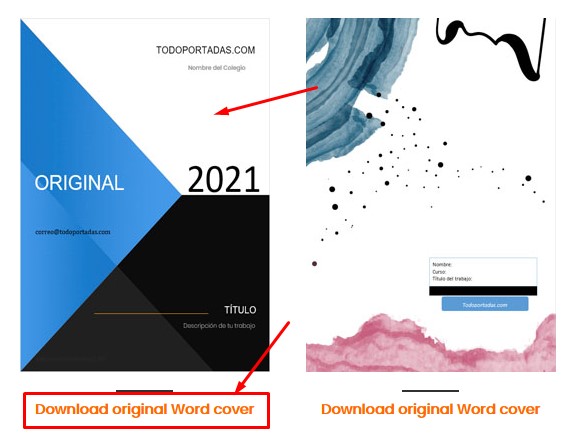
Click the image
If you click with the mouse on the image you will see that the typical dialog box will open to download the chosen word cover. This way you can choose where you want to save the cover ready to use.
Click on the cover text
Another option that you have in all word covers is to click on the text below each image. Clicking on the text will enable the option to download the original word cover you have chosen.
…And if it doesn’t download…
It doesn’t usually happen but you can always put your mouse over the text link below the cover image, right click and look for the option “Save link as” and that’s it!
How to use the original Word cover that I have downloaded?
Once you have downloaded the word cover that you have chosen on our website, in this case you will have chosen an original and beautiful cover for your work, it is time to use it.
Doing it will be very simple since in most of our covers that are available for download we have created the cover and we have added a second blank word page so that you can start doing your work from there. In the event that you have already done so, you can copy and paste it from that page, leaving the first page untouched, since it will be the page where the original word cover that you have downloaded is located and that you can edit or adapt to your liking. quickly and easily.
In the event that you find an original word cover that only comes with the cover and a second page does not come, you can create it yourself to start working from the word page you want. You will have to place the downloaded cover at the end of the last text element and you will have to look for the “Insert” option in the upper menu and then look for “Page break”. This will create a new independent sheet within the word document where you can start working on the document where you already have the cover on the first page. Remember that the situation of the “page break” option may vary depending on the version of your Word, but the most common is where we have told you. Easy right? You can now download your cover for word and do the most original work in the world!
More Word covers
Remember that if any of these original covers for word does not suit what you are looking for, we have many covers for word on our website ready to download for free. Take a look and choose the one you like the most ????